The LingQ Importer lets you import web pages and video captions into LingQ for study using LingQ's web and mobile language learning tools. Import the content you love from news sites, blogs, YouTube, Netflix, Viki and more with just one click.
The Importer will automatically grab the title, text, image and original url and display them in the LingQ Reader so you can look up and track all word data using LingQ's lookup, review and tracking functionality.
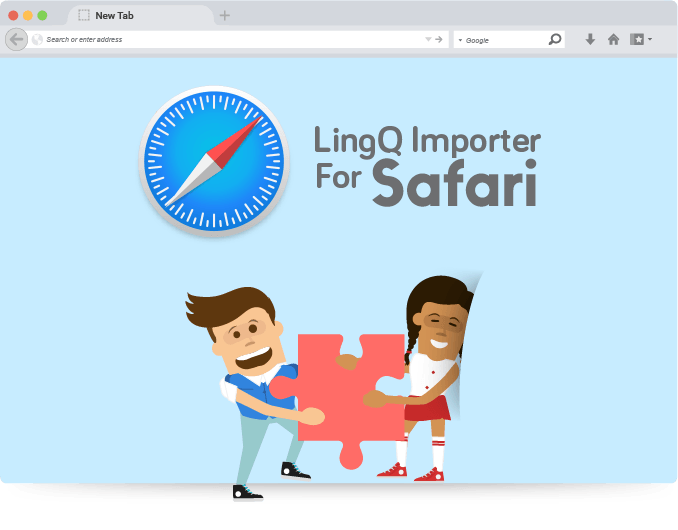
To install, follow these simple steps:
-
Download the extension here
-
Double click the dmg file to open it on your computer
- Drag the LingQ Extension App into your Applications folder in Finder.
-
Double click the LingQ Extension App to launch the Extension
-
Answer Open when asked if you want to open the app
-
You should see the LingQ button now in your Extensions bar in Safari
To use the extension:
-
Once you have found a page to import, click the extension icon in your toolbar
-
Choose your language, course and input any tags and import
* Can't install the latest version on your Mac? Here is the previous extension. Keep in mind that this version of the extension will not import from Netflix.