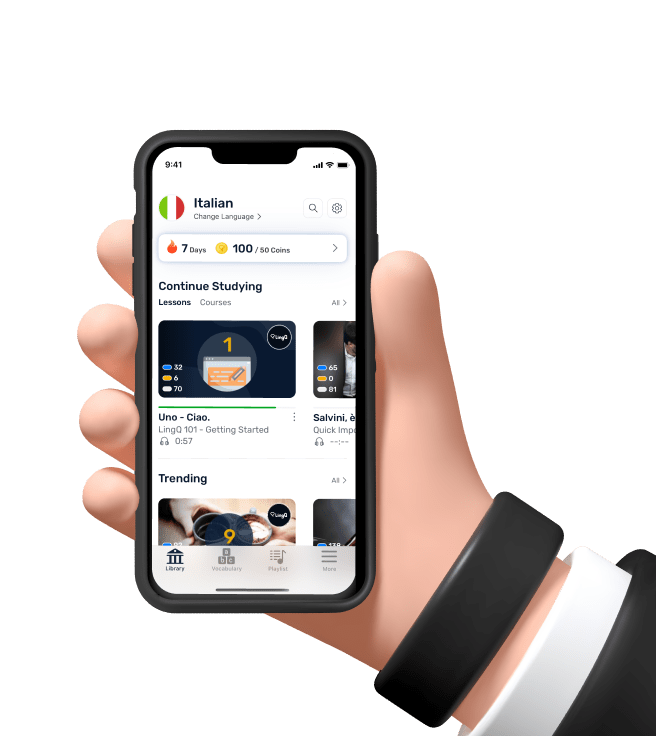How to Launch a Brand New Website (With a Bang!): The Ultimate Guide (2)
With whatever you write about, make sure to craft that content using three different variations:
Analytical or Rational Content: This type of content appeals to those in your audience who are left-brainers—people who are all about the numbers and analytics, reasoning and logic. An example of this would be if I were to write a post titled: How Much Does it Cost to Start and Run a Food Truck Business?
Philosophical or Theoretical Content: This type of content appeals to the right-brainers—people who are all about design and theory, intuition and emotion. An example of this would be if I were to write a post titled: 10 Reasons Why People Buy from the Food Truck Parked Next to Yours.
Case Studies and How-To Content: Case studies and how-tos are the backbone of the SPI blog, and it's what people enjoy reading the most. The niche site duelis an example of a case study, as is information about Green Exam Academy and FoodTruckr, for example. The common thread is that this content is made up of examples, experiences and results) from real-life that people can learn from. An example of this would be if I were to write a post titled: How the Patty Flynn Food Truck Went From $15,000 in Debt to $50,000 in Profit in 6 months.
Putting all of these hypothetical posts together, we get:
How Much Does it Cost to Start and Run a Food Truck Business?
10 Reasons Why People Buy from the Food Truck Parked Next to Yours.
How the Patty Flynn Food Truck Went From $15,000 in Debt to $50,000 in Profit in 6 months.
That's a nice set of articles to initially have on a site and would definitely give first-time visitors a great first impression of the types of content to expect in the future. A Well Designed Website
Before you launch, you'll want to have a well designed website in place to house all of the amazing content you're going to create and publish in the future. It doesn't have to be fancy or include all of the latest in website design and technology (and really, it shouldn't), it just has to accomplish a few major things. All in all, it should leave a great first impression. Your content will help the cause, but before the content is even consumed people are going to make snap judgements about your brand and the website based on the design, and you want that judgement to be favorable.
A clean website that's easy to navigate and isn't too overwhelming (i.e. too many options, especially advertisements) is what you should be aiming for.
The branding elements including your logo, tagline and any other graphical elements on the site should make it easy for new visitors to understand why the site exists and why they should stick around. Remember, people will be approaching your website asking themselves, “Why am I here and what's in it for me?” And lastly, you'll want to make it incredibly easy for visitors to do the following: Read your content.
Subscribe to your email list.
Share your content.
Leave comments.
An entire blog post could be dedicated to just the design of a website for launch date (check out my post where I go into detail about the design for FoodTruckr for NSD2.0). For now, these are the main elements to keep in mind:
Set Up a Google Alert for Your New Brand
Go to Google Alerts and set up an alert for keywords that match your brand name, your URL and even your own name. The idea here is to have Google monitor activity on the web and send you emails the moment another site mentions your brand on their website so you can go there and thank them, but also capitalize on any PR that might be happening after you officially launch.
This is just preparation work for what happens after you launch.
Create a Share Page
After you launch, you want people to share your website in any way possible. So, beforehand you should create a page that makes it incredibly easy to share your website in any way that people desire.
A great example of this comes from the website MyKidsAdventures.com. Click here to check out what their share page looks like.
Create a Pre-Launch “Coming Soon” Teaser Page
Before you officially launch your website, you can already begin the marketing process for your site by creating and promoting a pre-launch “coming soon” teaser page. People love to know in advance of the next big thing, so if you can convince people that what you're creating is worth paying attention to and you create an environment of anticipation, creating this page will be well worth the effort. Once you launch, you can send an email to your list and immediately have traffic coming to your website, not to mention a list that's already greater than zero. Furthermore, if you begin to notice a number of people getting interested in your website before you launch, that's a huge motivator for you to keep going and get things done. On this teaser page, you'll want to make sure you: Let your visitors know what you're doing. Spark some interest.
Capitalize on that interest by capturing email addresses.
Think of these early subscribers as ambassadors—they will be the first to know when your new site is up and can be there to help you spread the word right from the start. If possible, give something away to them as a thank you for subscribing that will only be available before the launch.
So technically, how do you create this page on your site?
The tool I have experience with is LeadPages, an incredible landing page resource that makes it super easy to create a sleek, WordPress compatible, mobile-friendly and responsive landing page in just minutes.
LaunchRock is another that I've heard people use and have enjoyed, but I don't have any experience with it myself. Build Relationships and Buzz for Launch Day
All of the above is stuff you create yourself, but unfortunately we don't live in a world where “if you build it, they will come.” Although it can happen sometimes, it's never guaranteed and it never happens without the work and influence of other people involved. You must get other people involved to help you maximize the effectiveness of your launch.
If you want to launch with a bang, it's important to start building relationships before you launch your website. Nothing else will help get your site off the ground more than other people talking about it, and if you have a relationship with other influencers and people with a similar target audience, you will have people on launch day who will genuinely want to help you, which is awesome.
The 200-Outreach Program Spreadsheet
First and foremost, it's important to understand who you should be building relationships with. Taking advice from Neil Patel in SPI Podcast Session #67, you (or your virtual assistant) could organize a spreadsheet and follow the 200-outreach program.
Here's how it works: On that spreadsheet, list the top 200 websites that are highly relevant to your topic who may be interested in what your site is about. Next to that column, add a space for either a contact form URL or an email address so you can easily contact the owners of these websites.
In another column, start listing the top 200 blogs.
In additional columns, list the top 200 Facebook Fan Pages, then Twitter Accounts, then LinkedIn profiles.
I would also add as many relevant podcasts to that spreadsheet as possible.
This spreadsheet will become your go-to resource for who to reach out to and start building relationships with, and yes—you can start building these relationships before you officially launch your website.
It's really important to understand, however, that when you reach out, it's not about you—it's about who you're reaching out to and what's in it for them. The Round-Up Post Resource
If you're doing a massive round-up post as the featured post during your launch, your spreadsheet is exactly where you'll want to start. As Neil recommends, I would customize each email slightly so they don't read too “cut-and-paste.” Go to the websites you're reaching out to before you send an email to the owner and mention something they've been writing about recently on their site in the email. To take it a step further, even before you email people, retweet their stuff, thank them on Twitter and Facebook, and have legitimate conversations with them so they at least notice you're there. Now is not the time to pitch your new website—that will come in a later email. Plus, if there's a relationship at all, less pitching will be needed. Then, when you eventually email those people, it'll feel less like it's out of the blue because you've at least attempted to make contact with them before via social media. What this does is introduce you to these influencers in your niche, and if your teaser page is compelling, these influencers will not be able to ignore a new potential player in this niche who is obviously trying to work with them, not against them.
If you're doing a beastly resource instead, you can still reach out to these top influencers beforehand and even include them in your resource and mention that to them. Don't be afraid to share that resource and mention your launch plan, too. A few of them might show major interest in what you're doing and help you out in more ways than you can imagine. Guest Posts
The old tried-and-true method of guest posting can definitely work before you launch your main site to help build buzz for your brand, kindle relationships with website owners and build your email list at the same time.
Linking to your homepage before the launch in a guest post you publish on another site will drive traffic to the teaser page, which is exactly what you want. After launch, the teaser page will no longer exist and traffic will see your main site instead.
If you have a list of at least 50 potential posts to publish on your site over time, it's definitely worth investing some of those articles into other websites to make a big splash on launch day. Build An Off-Site Audience
Just because your site isn't live doesn't mean you can't start building a community of fans and followers. You can create a Facebook Page and start to build a community there (and paid traffic is definitely a great option if you have the money to spend), but you could also go to where hordes of your target audience already exist.
Beyond other people's websites, which you can get in front of via guest posts, you can actually have a lot of influence on forums, too. Provide value, answer people's questions and don't pitch, and if you include a link to your teaser/homepage in your by-line, chances are you'll start to build a little bit of authority there which can easily transfer to your site on launch day. Ask Your Existing Network
I remember a friend who launched a new iPhone app last year and I did get an email from him about it—but it was on the day it went live!
He spent three months building the app, which was three months he could have used to build buzz and get people ready for its launch. I would have totally been down to not only help him develop a launch plan, but simply be ready to mention the app to those who I thought it would be useful to on the day it went live. Because I didn't know about it I couldn't just randomly post about it and even if I did, it wouldn't be as effective as if I knew about it beforehand. Don't be afraid to ask your existing network for help—like friends or family.